Mobile phone as a remote control for android tv box Arabic IPTV BOX vigica c60 and c70
Firslty, please download the applicaiton from the website,
Then install the application on your mobile.
Open the SettingMbox in your tv box, connect your wifi, and also make your mobile phone in the same wifi connecting.
Open the advanced icon on menu, then make the Remote control Icon ON. It will show a IP address. Like following 192.168.0.20
Open your mobile phone, searching the server, can find the tv box address, connected,
The mobile will show a picture, like remote control, your mobile phone can be as a remote control to operate your tv box.
We can watch tv, video, surfing on line, also can modify the volume.
The mobile also can be as a mouse and keyboard, you can free switch by yourself.
It is very easy. Come on, take our your mobile phone and tv box.
more information
pls visit







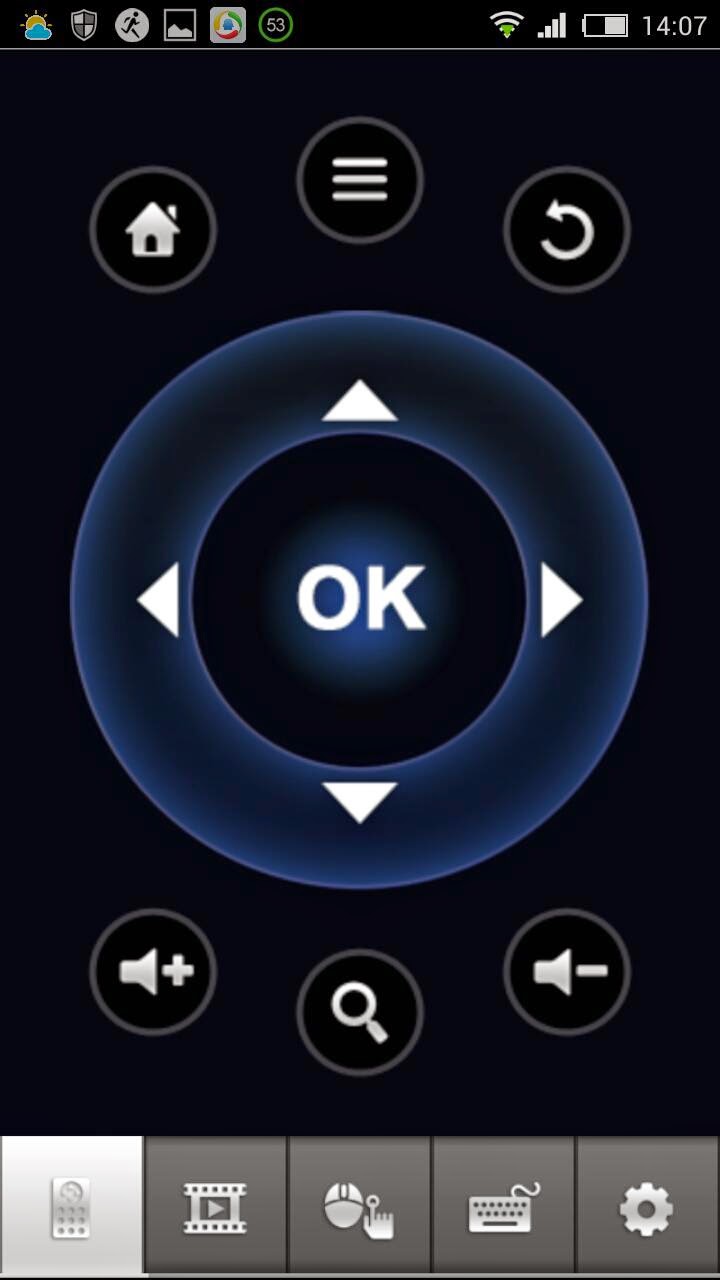




没有评论:
发表评论